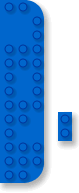| |
For the event you wanna define additional directories you'll have to add the paths to LDView. Select File > Extra dirs... from the Menubar and browse for the directories . LDView's help file gives a deeper insight into the feature:
„When LDView loads a model, and the model references a part or sub-model, it searches for that part or sub-model in a number of locations. No matter what you enter here, it will search the directory the model is located in, as well as the \P, \Parts, and \Models directories inside the LDraw directory (in that order). If it doesn't find the file in any of those directories, it will then search all the directories listed in the Extra Search Dirs dialog accessed via this menu item. It searches them in the order they are listed in the box, so you can move directories in the box up and down to get them in the order you want them to be in.“
LPub
has no download feature but at least automatically searches for missing parts in the de-facto standard location <LDrawDir>\Unofficial. If the referenced file can be found LPub will show it in the project as well as the Parts List. If there is no Unofficial\Parts and/or Unofficial\P folder with no parts it won't show it. No warning, no extra directories to define, no hacking – as simple as that! Neither it won't check the folder the model is stored in as MLCad or LDView do. Also other folders in the Unofficial directory aren't considered, which is a pity and forces you to move your LSynth or custom parts to Unofficial\Parts in the LDraw Parts Library root.
NOTE! You might wonder why an unofficial part is shown correctly in LPub though you haven't noticed any Unofficial folder tree in your LDraw Parts Library? The LDraw-All-In-One-Installer offers an option which registers LDView as thumbnail generator in Windows Explorer. If that's the case and you're connected to the Internet while calling the Open LDraw File dialog in LPub, LDView will automatically download the LDraw file when the View of the folder content is for example set to Large icons or Tiles. Re-check for the Unofficial folder.
MPDCenter
To work a round all the issues mentioned above, import the unofficial part(s) as submodels into your main model file and save it in a .mpd file. That way, if changes are made to the unofficial parts before they are officially released, your model won't be adversely affected but more important: The geometry of the unofficial file gets added to the project and is referenced from within.
You will point out that it is impossible to tell if a part used in a model or a scene is referenced to the official LDraw Parts Library or the folder with unofficial files, in case you have added an unofficial or custom parts to your library via MLCad's scan order feature. Correct, that's why I recommend MPDCenter for the job. |
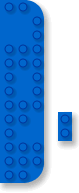 |